Wikivoyage:Bar dos viajantes/Arquivo 2016
Bem-vindo(a) ao arquivo do Bar dos viajantes. O conteúdo dele não deve ser modificado.
Para voltar ao Bar dos viajantes, clique aqui.
Para ver os arquivos, clique em Expandir.
- Wikivoyage:Bar dos viajantes/Arquivo 2006-2009
- Wikivoyage:Bar dos viajantes/Arquivo 2010
- Wikivoyage:Bar dos viajantes/Arquivo 2011
- Wikivoyage:Bar dos viajantes/Arquivo 2012
- Wikivoyage:Bar dos viajantes/Arquivo 2013
- Wikivoyage:Bar dos viajantes/Arquivo 2014
- Wikivoyage:Bar dos viajantes/Arquivo 2015
- Wikivoyage:Bar dos viajantes/Arquivo 2016
- Wikivoyage:Bar dos viajantes/Arquivo 2017
- Wikivoyage:Bar dos viajantes/Arquivo 2018
- Wikivoyage:Bar dos viajantes/Arquivo 2019
- Wikivoyage:Bar dos viajantes/Arquivo 2020
- Wikivoyage:Bar dos viajantes/Arquivo 2021
- Wikivoyage:Bar dos viajantes/Arquivo 2022
- Wikivoyage:Bar dos viajantes/Arquivo 2023
Maps for Wikivoyage
Dear Wikivoyage community, I would like to update you on the progress with our Maps efforts, and make a small request.
Our maps service has been running without problems for many months. It is a stable and secure map tile platform, capable of much higher web traffic than our current labs OSM service, which is slow, unmaintained, and has crashed on numerous occasions. You may include new maps on every Wikivoyage page without causing any server overload problems.
Very soon we plan to roll out Kartographer extension to Wikivoyage. You can try it here. Kartographer supports many styles of marks, with icons and auto-numbering. Kartographer also has Visual Editor support.
While we are getting ready for the release of Kartographer, we are asking the community to help switch to this new maps tile service. The English and Russian Wikivoyage projects have already moved to this service (Here's an example - Albany). With the benefits we mentioned, we are asking projects to switch for one important reason. Right now, any visitor viewing a page that contains a map not hosted by the WMF sends information to a third-party (for example, Mapquest). This violates our privacy policy. Visitors may choose to switch to an external map, but they should be aware of that decision. For more information, please see the discussion below about this important topic at the English Wikivoyage.
The Wikimedia Maps service may not be perfect, but we think it is important to not compromise user's privacy by just visiting a page.
There are two places that need to change:
- In the Template:Mapframe, change
data-layer="{{{...|O}}}"todata-layer="W". - In the Template:PoiMap2, change
&layer={{{...|M}}}&to&layer=W&.
The new maps service will be further improved with the upcoming Kartographer extension. While we are not ready to deploy Kartographer just yet, we also ask to help review the extension ahead of time. Please help review Kartographer extension documentation and our demo, and see if it meets your needs, or if anything should be changed. Please leave us a note on the Kartographer extension talk page if you have any feedback.
- Relevant discussions at English Wikivoyage
- Grayed-out maps - Discussion on how to make Template:PoiMap2 point to the right default.
- Announcing the launch of Maps - Initial announcement of the new maps service with a long discussion.
CC: CKoerner (WMF), Ftrebien. --Yurik (talk) 02:27, 24 February 2016 (UTC)
VisualEditor News #1—2016
Read this in another language • Subscription list for this multilingual newsletter

Did you know?
Among experienced editors, the visual editor's table editing is one of the most popular features.

If you select the top of a column or the end of a row, you can quickly insert and remove columns and rows.
Now, you can also rearrange columns and rows. Click "Move before" or "Move after" to swap the column or row with its neighbor.
You can read and help translate the user guide, which has more information about how to use the visual editor.Since the last newsletter, the VisualEditor Team has fixed many bugs. Their workboard is available in Phabricator. Their current priorities are improving support for Japanese, Korean, Arabic, Indic, and Han scripts, and improving the single edit tab interface.
Recent changes
You can switch from the wikitext editor to the visual editor after you start editing. This function is available to nearly all editors at most wikis except the Wiktionaries and Wikisources.
Many local feedback pages for the visual editor have been redirected to mw:VisualEditor/Feedback.
You can now re-arrange columns and rows in tables, as well as copying a row, column or any other selection of cells and pasting it in a new location.
The formula editor has two options: you can choose "Quick edit" to see and change only the LaTeX code, or "Edit" to use the full tool. The full tool offers immediate preview and an extensive list of symbols.
Future changes
The single edit tab project will combine the "Editar" and "Editar código-fonte" tabs into a single "Editar" tab. This is similar to the system already used on the mobile website. (T102398) Initially, the "Editar" tab will open whichever editing environment you used last time. Your last editing choice will be stored as an account preference for logged-in editors, and as a cookie for logged-out users. Logged-in editors will have these options in the Edição tab of Special:Preferences:
- Relembrar o meu último editor,
- Usar sempre que possível o editor visual,
- Usar sempre o editor de código-fonte, and
- Mostrar-me ambos os separadores de edição. (This is the state for people using the visual editor now.)
The visual editor uses the same search engine as Special:Search to find links and files. This search will get better at detecting typos and spelling mistakes soon. These improvements to search will appear in the visual editor as well.
The visual editor will be offered to all editors at most "Phase 6" Wikipedias during the next few months. This will affect the following languages, amongst others: Japanese, Korean, Urdu, Persian, Arabic, Tamil, Marathi, Malayalam, Hindi, Bengali, Assamese, Thai, Aramaic.
Let's work together
- Please try out the newest version of the single edit tab on test2.wikipedia.org. You may need to restore the default preferences (at the bottom of test2wiki:Special:Preferences) to see the initial prompt for options. Were you able to find a preference setting that will work for your own editing? Did you see the large preferences dialog box when you started editing an article there?
- Can you read and type in Korean, Arabic, Japanese, Indic, or Han scripts? Does typing in these languages feels natural in the visual editor? Language engineer David Chan needs to know. Please see the instructions at mw:VisualEditor/IME Testing#What to test if you can help. Please post your comments and the language(s) that you tested at the feedback thread on mediawiki.org.
- Learn how to improve the "automagical" citoid referencing system in the visual editor, by creating Zotero translators for popular sources in your language! Join the Tech Talk about "Automated citations in Wikipedia: Citoid and the technology behind it" with Sebastian Karcher on 29 February 2016.
If you aren't reading this in your favorite language, then please help us with translations! Subscribe to the Translators mailing list or contact us directly, so that we can notify you when the next issue is ready. Obrigado!
Destaques da Wikimedia, Janeiro de 2016

- Ferramenta Tradutor de Conteúdo é usada em mais de 50 000 artigos
- Quem edita a Wikipédia?
- “Wikipedia is a testament to what we can create together as a global community”: Sara Mörtsell
- Em resumo
Maps trial has began!
We just enabled the new maps support for WikiVoyage. Please see (and help translate) documentation. This is a new functionality, it does not change any existing funcionality. This is a test version, and has many bugs, please do not use it for real pages yet. The goal of this release is for the community to experiment with the early release and steer our development efforts towards what you really need. If you have any requests, please create them here (login by clicking the MediaWiki button).
New features:
- add maps to pages using <mapframe>
- add map links to pages using <maplink>
- add markers and polygons to maps using Visual Editor
- edit geojson and see how it changes the map on each keystroke
- add auto-numbered markers (either numbers or letters), and have multiple counters
- have multiple "groups" of markers/polygons and showing them on the same map or on separate maps (e.g. all food and all drink maps and one combined map)
- markers and polygons can be of any color
- markers and polygons can be clicked and will show popups with wiki text and images
- fast full screen popup maps
--Yurik (discussão) 03h12min de 8 de março de 2016 (UTC)
- Please see this discussion by the WikiVoyage community. Add your suggestions there. Thanks! --Yurik (discussão) 15h52min de 9 de março de 2016 (UTC)
Bots
Hello,
In 2013, the pt.wikivoyage community requested sysops should be able to grant bot status.
Stewards recently expressed concerns about this solution; generally, in Wikimedia projects, such rights are handled:
- by bureaucrats, when the community is large enough
- by stewards, when the community is smaller
This allows a check and balance, and tend to protect the communities against abuse from individuals.
According this log, rights have been used in 2013, but not since 2014. There is no recent request on Wikivoyage:Robôs/Aprovação.
Two persons used this right, but the Gusta account is globally locked as compromised, following w:Wikipédia:Pedidos a verificadores/Esquema Quintinense#Resultado_da_investiga.C3.A7.C3.A3o. Texugo, whom I hereby notify, is still active.
So, do we still need it? If not, we could remove the capability to assign/revoke bots right to sysops.
If there is any need in the future, you'll be able to ask stewards to do so. The current Wikivoyage:Robôs/Aprovação procedure is fine and could stay and be used, the only change is when a trusted user consider the request is to be granted, they can contact a steward to give the right.
We would be happy if you can start a discussion on this matter. --Dereckson (discussão) 15h37min de 10 de março de 2016 (UTC)
- Considering the lack of reaction, it seems the community isn't willing to visit the matter or oppose the removal.
- I've so scheduled for 2016-03-17 23:00 WET a change to remove the permission. This could be postponed if a discussion would occur meanwhile. --Dereckson (discussão) 17h25min de 15 de março de 2016 (UTC)
- The change has been deployed. --Dereckson (discussão) 23h58min de 17 de março de 2016 (UTC)
Open Call for Individual Engagement Grants

Ajude a traduzir para a sua língua, por favor:
Greetings! The Individual Engagement Grants (IEG) program is accepting proposals until April 12th to fund new tools, research, outreach efforts, and other experiments that enhance the work of Wikimedia volunteers. Whether you need a small or large amount of funds (up to $30,000 USD), IEGs can support you and your team’s project development time in addition to project expenses such as materials, travel, and rental space.
- Submit a grant request or draft your proposal in IdeaLab
- Get help with your proposal in an upcoming Hangout session
- Learn from examples of completed Individual Engagement Grants
With thanks, I JethroBT (WMF) 15h47min de 31 de março de 2016 (UTC)
No editing two times this week
A Wikimedia Foundation está a testar o seu mais novo centro de dados (data center) em Dallas. Isto certificará que o Wikipédia e outros Wikis possam estar online mesmo depois de um desastre. Para se certificar que tudo funciona, o departamento de Tecnologia do Wikimedia precisa de conduzir o teste planeado. Este teste mostrará se eles podem confiavelmente mudar de um centro de dados para outro. Isto requer várias equipes para preparar para o teste e estarem disponíveis para reparar qualquer problema inesperado.
Eles mudarão todo o tráfego para o novo centro de dados na Terça-feira, 19 de Abril.
Na Terça-feira, 21 de Abril, eles mudarão de volta para o centro de dados primário.
Infelizmente, por causa de algumas limitações do MediaWiki, todas as edições devem parar durante estas duas mudanças. Pedimos desculpa por esta ruptura, e estamos a trabalhar para a minimizar no futuro.
Você poderá ler, mas não editar, todas as wikis por um curto período de tempo.
- Você não poderá editar por aproximadamente 15 a 30 minutos na Terça-feira, 19 de Abril e Quinta-feira, 21 de Abril, começando às 14:00 UTC (16:00 CEST, 10:00 EDT, 07:00 PDT).
- Se tentar editar ou guardar durante estes períodos, verá uma mensagem de erro. Esperamos que nenhuma edição se perca durante estes minutos, mas não o podemos garantir. Se vir uma mensagem de erro, por favor aguarde até que tudo volte ao normal. Então deverá poder guardar a sua edição. Mas recomendamos que primeiro faça uma cópia das suas alterações, por precaução.
Outros efeitos.
- Os trabalhos em segundo plano terão a performance reduzida e alguns podem parar. As ligações em vermelho poderão não ser actualizadas tão rápido como o normal. Se criar um artigo que já estiver ligado em outro lugar, o link permanecerá vermelho mais tempo do que o habitual. Alguns scripts de longa-execução terão de ser parados.
- Terá atualizações de código bloqueados para a semana de 18 de Abril. Nenhum lançamento de códigos não essenciais terá lugar.
Este teste foi originalmente planeado para ser realizado no dia 22 de Março. Dezanove e 21 de Abril são as novas datas. Pode ler a agenda no wikitech.wikimedia.org Quaisquer alterações serão publicadas naquela agenda. Lá terá mais notificações acerca disto. Por favor partilhe esta informação com a sua comunidade. /Johan (WMF) (discussão) 22h45min de 17 de abril de 2016 (UTC)
Destaques da Wikimedia, abril de 2016

- Encontre, priorize e recomende: um sistema de recomendação de artigos para preencher brechas na Wikipedia
- Primeira maratona de programação de Wikimedia no Instituto Índio de Tecnologia em Roorkee
- Um ataque à liberdade de panorama: Tribunal sueco decide contra a Wikimedia Suécia
- Em resumo
You can switch between wikitext and visual editing
Ajude a traduzir para a sua língua, por favor
Hello,
Editors at this Wikivoyage have access to both the wikitext and visual editors. You can switch between the two systems in the middle of an edit. These images show where to find the button to do this:
- In the wikitext editor, the pencil icon allows you to switch to the visual editor.
- In the visual editor, the [[ ]] (square brackets) icon allows you to switch to the wikitext editor.
I've asked the devs to turn on an option in Special:Preferences for all of the Wikivoyages. They will probably do this on Monday, 6 June 2016.
For people who use both editing systems, this preference setting will let you choose whether to have two tabs (how it works today) or just one. I like having two tabs, but many editors want just one, to always open their favorite editing system. They can use these buttons to temporarily switch to the other whenever they want. This option works well for most people. However, experience on other wikis shows that a few people who are used to two tabs usually get "stuck" in one and can't figure out how to switch to the other editing system. So please look for these icons the next time you open an article to edit; they're available to you today, and they'll help if anyone gets stuck next week.
Here are the three things that I want you to know about this:
- If you haven't enabled the visual editor, then you already have just one "Editar" tab, and this change should not affect you.
- If you have two editing tabs now ("Editar" and "Editar código-fonte"), then on Monday, you will only have one. (Don't worry!) As soon as the second editing tab disappears, the new prefs setting will appear. You can go to Special:Preferences#mw-prefsection-editing, find the drop-down menu named "Editing mode", and choose whatever you want. (You won't see this option if you have the visual editor disabled.)
- If you get stuck, remember that you can use those two buttons to switch to the other editing system.
There is more information about this feature at mw:VisualEditor/Single edit tab. I'll be around Monday when this happens, so please ping me if you encounter any unexpected problems.
By the way, for those of you who want to try out the visual editor, please remember it will be easier to add templates in the visual editor if you've added TemplateData information to their documentation pages.
Happy editing, Whatamidoing (WMF) (discussão) 17h23min de 3 de junho de 2016 (UTC)
The visual editor is coming to this wiki soon
Ajude a traduzir para a sua língua, por favor. Obrigado!
Hello, Wikivoyagers!
The visual editor is coming to this Wikivoyage soon. The visual editor allows people to edit Wikivoyage articles as if they were using a typical word processor. The target date is 14 June 2016. After the deployment, everyone will automatically have the option to use either the visual editor or the current wikitext editor. For more information about how to use the visual editor, see mw:Help:VisualEditor/User guide.
Here's what the two editing systems look like:

You can use the visual editor right now. To turn it on, select "Beta" in your preferences. Choose "Editor Visual" and click save. When it is enabled, press the "Editar" button to edit an article in the new software. When the visual editor is open, you can switch to the wikitext editor any time you want. Just click the [[ ]] icon in the toolbar, next to the "Save" button. Inside the wikitext editor, click the pencil icon (![]() ) in the upper right corner to switch to the visual editor. If you prefer having two tabs, or if you want to change the editing system that opens first, go to Special:Preferences#mw-prefsection-editing and choose your favorite option for the "Editing mode".
) in the upper right corner to switch to the visual editor. If you prefer having two tabs, or if you want to change the editing system that opens first, go to Special:Preferences#mw-prefsection-editing and choose your favorite option for the "Editing mode".
There is a short guide at mediawiki.org that has some tips about getting the best value out of the visual editor for your project.
- It's much easier to add templates if you've added TemplateData information. This is particularly important for popular templates, such as Template:Eat.
- If you think that 14 June 2016 is not a good date for your wiki, then please contact me as soon as possible.
- Please let me know if you find any problems. You can report issues in Phabricator, the new bug tracking system or on the central feedback page on MediaWiki.org. If you notice major issues affecting your project, please leave a note on my talk page.
- Sign up for the visual editor's multilingual newsletter if you want to hear about new features.
Thank you, and happy editing! – Whatamidoing (WMF) (discussão) 05h49min de 8 de junho de 2016 (UTC)
Compact Language Links enabled in this wiki today
Ajude a traduzir para a sua língua, por favor

Compact Language Links has been available as a beta-feature on all Wikimedia wikis since 2014. With compact language links enabled, users are shown a much shorter list of languages on the interlanguage link section of an article (see image). Based on several factors, this shorter list of languages is expected to be more relevant for them and valuable for finding similar content in a language known to them. More information about compact language links can be found in the documentation.
From today onwards, compact language links has been enabled as the default listing of interlanguage links on this wiki. However, using the button at the bottom, you will be able to see a longer list of all the languages the article has been written in. The setting for this compact list can be changed by using the checkbox under User Preferences -> Appearance -> Languages
The compact language links feature has been tested extensively by the Wikimedia Language team, which developed it. However, in case there are any problems or other feedback please let us know on the project talk page. It is to be noted that on some wikis the presence of an existing older gadget that was used for a similar purpose may cause an interference for compact language list. We would like to bring this to the attention of the admins of this wiki. Full details are on this phabricator ticket (in English).
Due to the large scale enablement of this feature, we have had to use MassMessage for this announcement and as a result it is only written in English. We will really appreciate if this message can be translated for other users of this wiki. Thank you. On behalf of the Wikimedia Language team: Runa Bhattacharjee (WMF) (talk) 07h39min de 22 de junho de 2016 (UTC)
I CCBWIKI - Congresso Científico Brasileiro da Wikipédia

Olá a todos,
Durante os dias 13-14 de Outubro de 2016 será realizado no Rio de Janeiro o I Congresso Científico Brasileiro da Wikipédia.
Esta primeira edição será realizada no campus da UNIRIO na URCA em parceria com diversas universidades brasileiras.
Estamos finalizando a formação do comitê científico e em breve lançaremos o site oficial do evento com maiores informações. Até o final do mês disponibilizaremos a chamada de trabalhos e maiores informações sobre a programação e os keynotes convidados para o evento.
Esta é mais uma iniciativa do Grupo Wikimedia Brasileiro de Educação e Pesquisa Rodrigo Padula (discussão) 12h57min de 23 de junho de 2016 (UTC)
Editing News #2—2016
Read this in another language • Subscription list for this multilingual newsletter

It's quick and easy to insert a references list.
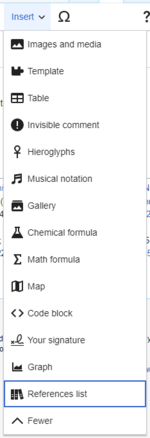
Place the cursor where you want to display the references list (usually at the bottom of the page). Open the "Inserir" menu and click the "Lista de referências" icon (three books).
If you are using several groups of references, which is relatively rare, you will have the opportunity to specify the group. If you do that, then only the references that belong to the specified group will be displayed in this list of references. Finally, click "Inserir" in the dialog to insert the Lista de referências. This list will change as you add more footnotes to the page.
You can read and help translate the user guide, which has more information about how to use the visual editor.Since the last newsletter, the VisualEditor Team has fixed many bugs. Their workboard is available in Phabricator. Their current priorities are improving support for Arabic and Indic scripts, and adapting the visual editor to the needs of the Wikivoyages and Wikisources.
Recent changes
The visual editor is now available to all users at most [[Wikivoyage:|Wikivoyages]]. It was also enabled for all contributors at the French Wikinews.
The single edit tab feature combines the "Editar" and "Editar código-fonte" tabs into a single "Editar" tab. It has been deployed to several Wikipedias, including Hungarian, Polish, English and Japanese Wikipedias, as well as to all Wikivoyages. At these wikis, you can change your settings for this feature in the "Edição" tab of Special:Preferences. The team is now reviewing the feedback and considering ways to improve the design before rolling it out to more people.
Future changes
The "Gravar página" button will say "Publicar página". This will affect both the visual and wikitext editing systems. More information is available on Meta.
The visual editor will be offered to all editors at the remaining "Phase 6" Wikipedias during the next few months. The developers want to know whether typing in your language feels natural in the visual editor. Please post your comments and the language(s) that you tested at the feedback thread on mediawiki.org. This will affect several languages, including: Arabic, Hindi, Thai, Tamil, Marathi, Malayalam, Urdu, Persian, Bengali, Assamese, Aramaic and others.
The team is working with the volunteer developers who power Wikisource to provide the visual editor there, for opt-in testing right now and eventually for all users. (T138966)
The team is working on a modern wikitext editor. It will look like the visual editor, and be able to use the citoid service and other modern tools. This new editing system may become available as a Beta Feature on desktop devices around September 2016. You can read about this project in a general status update on the Wikimedia mailing list.
Let's work together
- Do you teach new editors how to use the visual editor? Did you help set up the Citoid automatic reference feature for your wiki? Have you written or imported TemplateData for your most important citation templates? Would you be willing to help new editors and small communities with the visual editor? Please sign up for the new VisualEditor Community Taskforce.
- Learn how to improve the "automagical" citoid referencing system in the visual editor, by creating Zotero translators for popular sources in your language! Watch the Tech Talk by Sebastian Karcher for more information.
If you aren't reading this in your preferred language, then please help us with translations! Subscribe to the Translators mailing list or contact us directly, so that we can notify you when the next issue is ready. Obrigado!
Save/Publish
The Editing team is planning to change the name of the “Gravar página” button to “Publicar página” and “Publicar alterações”. “Publicar página” will be used when you create a new page. “Publicar alterações” will be used when you change an existing page. The names will be consistent in all editing environments.
This change will probably happen during the week of 30 August 2016. The change will be announced in Tech News when it happens.
If you are fluent in a language other than English, please check the status of translations at translatewiki.net for “Publicar página” and “Publicar alterações”.
The main reason for this change is to avoid confusion for new editors. Repeated user research studies with new editors have shown that some new editors believed that “Gravar página” would save a private copy of a new page in their accounts, rather than permanently publishing their changes on the web. It is important for this part of the user interface to be clear, since it is difficult to remove public information after it is published. We believe that the confusion caused by the “Gravar página” button increases the workload for experienced editors, who have to clean up the information that people unintentionally disclose, and report it to the functionaries and stewards to suppress it. Clarifying what the button does will reduce this problem.
Beyond that, the goal is to make all the wikis and languages more consistent, and some wikis made this change many years ago. The Legal team at the Wikimedia Foundation supports this change. Making the edit interface easier to understand will make it easier to handle licensing and privacy questions that may arise.
Any help pages or other basic documentation about how to edit pages will also need to be updated, on-wiki and elsewhere. On wiki pages, you can use the wikitext codes {{int:Publishpage}} and {{int:Publishchanges}} to display the new labels in the user's preferred language. For the language settings in your account preferences, these wikitext codes produce “Publicar página” and “Publicar alterações”.
Please share this news with community members who teach new editors and with others who may be interested.
Whatamidoing (WMF) (talk) 18h04min de 9 de agosto de 2016 (UTC)
Projeto pedagógico no Wikivoyage
Bom dia! Escrevo para avisar a comunidade que sustenta o Projeto Wikivoyage que, no quadro de um curso, organizado na pt.wikipedia, estudantes farão edições nos artigos sobre a cidade de São Paulo, com ênfase no patrimônio histórico -- e portanto turístico -- do município. Recebi boas orientações de Texugo sobre como as edições devem ser feitas e agradeço toda ajuda que a comunidade puder oferecer a esse trabalho. Por mais que sejamos novatos, a proposta é contribuir positivamente e descobrir um projeto com o qual temos atuado pouco. Cordial abraço. --Joalpe (discussão) 12h12min de 7 de setembro de 2016 (UTC)
RevisionSlider
Birgit Müller (WMDE) 15h08min de 12 de setembro de 2016 (UTC)
Base de dados / Back up do Wikitravel
Então, compartilho aqui a base de dados completa do WT em todos os idiomas. São todas as páginas em todos os namespaces. Download aqui O arquivo foi compactado usando o 7zip e tem 370 MB. Os XMLs são arquivos de texto simples que podem ser editados no Bloco de Notas. Eu também fiz uma lista de páginas que existem no WT mas que estão faltando aqui. Coloquei aqui. Se houver interesse de importar essas páginas eu posso criar uma versão costumizada do XML contendo apenas elas para facilitar. Acer (discussão) 16h08min de 17 de setembro de 2016 (UTC)
Grants to improve your project
Ajude a traduzir para a sua língua, por favor:
Greetings! The Project Grants program is currently accepting proposals for funding. There is just over a week left to submit before the October 11 deadline. If you have ideas for software, offline outreach, research, online community organizing, or other projects that enhance the work of Wikimedia volunteers, start your proposal today! Please encourage others who have great ideas to apply as well. Support is available if you want help turning your idea into a grant request.
- Submit a grant request
- Get help: In IdeaLab or an upcoming Hangout session
- Learn from examples of completed Individual Engagement Grants or Project and Event Grants
I JethroBT (WMF) (talk) 20h10min de 30 de setembro de 2016 (UTC)
Creative Commons 4.0
Olá! Escrevo-vos em nome da Fundação Wikimedia para convidar-vos a dar vossa opinião sobre a proposta de modificação da licença de conteúdo, de CC BY-SA 3.0 a CC BY-SA 4.0, ao longo de todos os projectos Wikimedia. A consulta estará aberta desde o 5 de outubro até o 8 de novembro e esperamos receber uma grande variedade de pontos de vista e opiniões. Faz favor, se estais interessados, participem na discussão em Meta-Wiki. Joe Sutherland (talk) 01h11min de 6 de outubro de 2016 (UTC)
Olá! Estou escrevendo da Fundação Wikimedia para lhe convidar para apreciar a proposta de mudança de licença CC BY-SA 3.0 para CC BY-SA 4.0 em todos os projetos da Wikimedia. A consulta ocorrerá no período de 5 de outubro a 8 de novembro de 2016 e esperamos receber uma ampla gama de pontos de vista e opiniões. Caso se interesse, faça parte da discussão no Meta-Wiki. Joe Sutherland (talk) 01h11min de 6 de outubro de 2016 (UTC)
Editing News #3—2016
Read this in another language • Subscription list for this multilingual newsletter

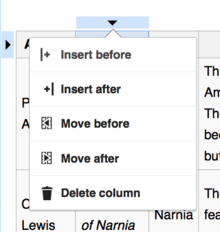
Select a cell in the column or row that you want to move. Click the arrow at the start of that row or column to open the dropdown menu (shown). Choose either "Move before" or "Move after" to move the column, or "Move above" or "Move below" to move the row.
You can read and help translate the user guide, which has more information about how to use the visual editor.
Since the last newsletter, the VisualEditor Team has mainly worked on a new wikitext editor. They have also released some small features and the new map editing tool. Their workboard is available in Phabricator. You can find links to the list of work finished each week at mw:VisualEditor/Weekly triage meetings. Their current priorities are fixing bugs, releasing the 2017 wikitext editor as a beta feature, and improving language support.
Recent changes
- You can now set text as small or big.
- Invisible templates have been shown as a puzzle icon. Now, the name of the invisible template is displayed next to the puzzle icon. A similar feature will display the first part of hidden HTML comments.
- Categories are displayed at the bottom of each page. If you click on the categories, the dialog for editing categories will open.
- At many wikis, you can now add maps to pages. Go to the Insert menu and choose the "Maps" item. The Discovery department is adding more features to this area, like geoshapes. You can read more at mediawiki.org.
- The "Save" button now says "Save page" when you create a page, and "Save changes" when you change an existing page. In the future, the "Gravar página" button will say "Publicar página". This will affect both the visual and wikitext editing systems. More information is available on Meta.
- Image galleries now use a visual mode for editing. You can see thumbnails of the images, add new files, remove unwanted images, rearrange the images by dragging and dropping, and add captions for each image. Use the "Options" tab to set the gallery's display mode, image sizes, and add a title for the gallery.
Future changes
The visual editor will be offered to all editors at the remaining 10 "Phase 6" Wikipedias during the next month. The developers want to know whether typing in your language feels natural in the visual editor. Please post your comments and the language(s) that you tested at the feedback thread on mediawiki.org. This will affect several languages, including Thai, Burmese and Aramaic.
The team is working on a modern wikitext editor. The 2017 wikitext editor will look like the visual editor and be able to use the citoid service and other modern tools. This new editing system may become available as a Beta Feature on desktop devices in October 2016. You can read about this project in a general status update on the Wikimedia mailing list.
Let's work together
- Do you teach new editors how to use the visual editor? Did you help set up the Citoid automatic reference feature for your wiki? Have you written or imported TemplateData for your most important citation templates? Would you be willing to help new editors and small communities with the visual editor? Please sign up for the new VisualEditor Community Taskforce.
- If you aren't reading this in your preferred language, then please help us with translations! Subscribe to the Translators mailing list or contact us directly, so that we can notify you when the next issue is ready. Obrigado!
17h50min de 15 de outubro de 2016 (UTC)
Projeto pedagógico no Wikivoyage -- resultado
Oi, pessoal, agradeço o apoio de todos na realização do projeto da Faculdade Cásper Líbero e, novamente, peço desculpas pelos erros cometidos. Os estudantes estão avisados de que devem melhorar o trabalho e, espero, muitos continuarão editando. De acordo com o Wikimetrics, foram 770 edições feitas pelos estudantes e 222.989 bytes de informação adicionados em menos de um mês. As páginas sobre as regiões da cidade de São Paulo tornaram-se muito mais cheias; o desafio agora é estabelecer um padrão visual melhor e mais de acordo com os parâmetros do projeto. Se alguém conseguissem realizar um bom trabalho de design na página, por exemplo, do Centro Histórico, eu poderia incentivar os estudantes a seguirem o modelo (voluntariamente, isto é, sem pressão de nota). --Joalpe (discussão) 00h58min de 30 de outubro de 2016 (UTC)
Restauro de palavra-chave / Recuperação de senha
(pt) Atualmente estamos a enfrentar o comprometimento de contas da wiki com permissões avançadas por parte de terceiros desconhecidos e não autorizados. Parece que o fato pode ter sido causado por palavras-chave fracas ou reutilizadas.
Membros da comunidade estão a trabalhar com membros de diversas equipas da Fundação para resolver este problema.
Enquanto isso, nós solicitamos que todos revisem as palavras-chave que escolheram para suas contas. Se você está ciente de ter escolhido uma palavra-passe fraca, ou se escolheu uma que também está a utilizar em uma conta que não é da wiki, por favor, altere essas palavras-chave.
Escolha palavras-chave fortes: oito ou mais caracteres, com letras, números e pontuação. Joe Sutherland (discussão) / MediaWiki message delivery (discussão) 23h48min de 13 de novembro de 2016 (UTC)
(pt-br) Atualmente estamos enfrentando o comprometimento de contas da wiki com permissões avançadas por parte de terceiros desconhecidos e não autorizados. Parece que o fato pode ter sido causado por senhas fracas ou reutilizadas.
Membros da comunidade estão trabalhando com membros de diversas equipes da Fundação para resolver este problema.
Enquanto isso, nós solicitamos que todos revisem as senhas que escolheram para suas contas. Se você está ciente de ter escolhido uma senha fraca, ou se escolheu uma que também está utilizando em uma conta que não é da wiki, por favor, altere essas senhas.
Escolha senhas fortes: oito ou mais caracteres, com letras, números e pontuação. Joe Sutherland (discussão) / MediaWiki message delivery (discussão) 23h48min de 13 de novembro de 2016 (UTC)
Help test offline Wikipedia
New way to edit wikitext
Summary: There's a new opt-in Beta Feature of a wikitext mode for the visual editor. Please go try it out.
We in the Wikimedia Foundation's Editing department are responsible for making editing better for all our editors, new and experienced alike. We've been slowly improving the visual editor based on feedback, user tests, and feature requests. However, that doesn't work for all our user needs: whether you need to edit a wikitext talk page, create a template, or fix some broken reference syntax, sometimes you need to use wikitext, and many experienced editors prefer it.
Consequently, we've planned a "wikitext mode" for the visual editor for a long time. It provides as much of the visual editor's features as possible, for those times that you need or want wikitext. It has the same user interface as the visual editor, including the same toolbar across the top with the same buttons. It provides access to the citoid service for formatting citations, integrated search options for inserting images, and the ability to add new templates in a simple dialog. Like in the visual editor, if you paste in formatted text copied from another page, then formatting (such as bolding) will automatically be converted into wikitext.
All wikis now have access to this mode as a Beta Feature. When enabled, it replaces your existing wikitext editor everywhere. If you don't like it, you can reverse this at any time by turning off the Beta Feature in your preferences. We don't want to surprise anyone, so it's strictly an opt-in-only Beta Feature. It won't switch on automatically for anyone, even if you have previously checked the box to "Ativar automaticamente a maioria das funcionalidades beta".
The new wikitext edit mode is based on the visual editor, so it requires JavaScript (as does the current wikitext editor). It doesn't work with gadgets that have only been designed for the older one (and vice versa), so some users will miss gadgets they find important. We're happy to work with gadget authors to help them update their code to work with both editors. We're not planning to get rid of the current main wikitext editor on desktop in the foreseeable future. We're also not going to remove the existing ability to edit plain wikitext without JavaScript. Finally, though it should go without saying, if you prefer to continue using the current wikitext editor, then you may so do.
This is an early version, and we'd love to know what you think so we can make it better. Please leave feedback about the new mode on the feedback page. You may write comments in any language. Thank you.
James Forrester (Product Manager, Editing department, Wikimedia Foundation) --19h31min de 14 de dezembro de 2016 (UTC)


